Microsoft continues to empower users with the latest tools and features in its ever-evolving Power BI platform. Power BI Update August 2023 brings a host of exciting new features and improvements that will significantly enhance your data visualization and data connectivity experience. Let’s dive into the details of this update.
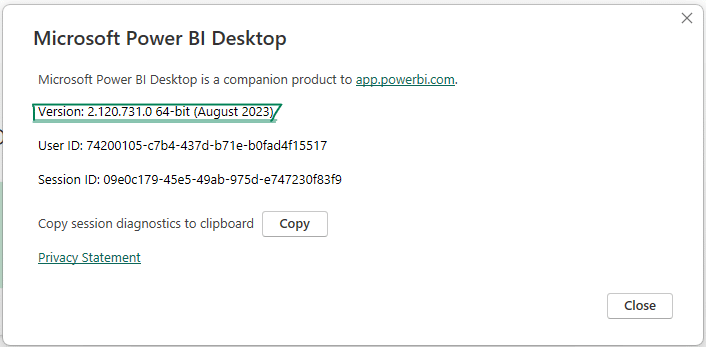
Table of Contents
New Layout Switcher: Desktop Layout and Mobile Layout
One of the new features in this version is the ability to see both the desktop layout view and mobile layout view of a report visual in the Visual tab. In the Report View tab, a noteworthy enhancement allows you to view both the desktop and mobile versions of a report visual side-by-side. This provides a seamless way to develop and compare the layout of your report across different devices, ensuring your visuals appear optimized on both desktop and mobile screens.
The desktop layout view of a report visual mirrors its appearance in the Power BI service or web application. It’s the default view upon opening Power BI Desktop in the Report View tab.
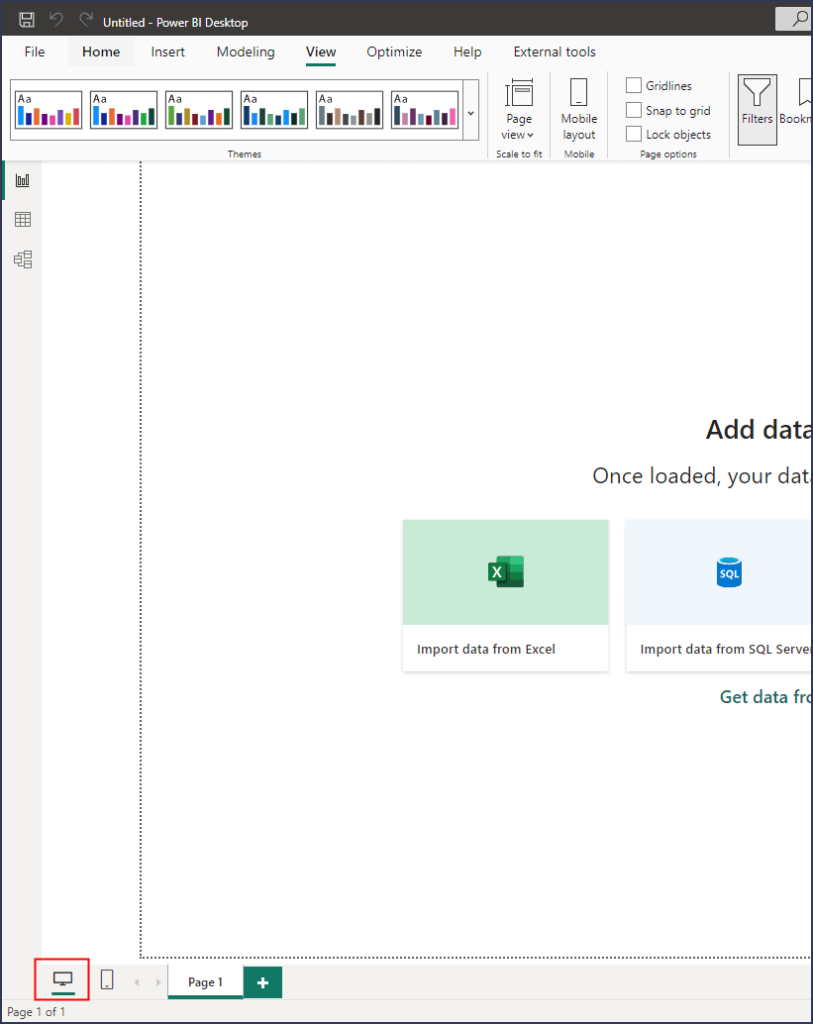
On the other hand, the mobile layout view lets you create a mobile-friendly design for your Power BI report. It’s tailored for optimal viewing on mobile devices. Previously, accessing this mobile view required navigating to the View tab and selecting the mobile layout. However, with the new update, this feature is more conveniently accessible from the bottom left corner of the Power BI Desktop window. This enhancement streamlines the process of optimizing your report for diverse screen sizes.

On-Object Interaction Updates:
This preview feature has been further refined, now offering support for resizing and positioning on-object menus. Additionally, on-object format subselections are now available in spotlight and focus mode, enhancing interactivity and customization.
Lakehouses Connector Update:
Power BI continues to expand its data connectivity options. The lakehouses connector now supports Azure Synapse Analytics and Google BigQuery, making it even easier to access your data.
These are just a few of the new features and improvements in the August 2023 update for Power BI. For more information, please see the official blog post:
https://powerbi.microsoft.com/en-us/blog/power-bi-august-2023-feature-summary/
Also, you could watch Power BI August 2023 Update explanation video on YouTube by official PowerBI Account.
How to Get the August 2023 Update for Microsoft Power BI
To get started with the new features in Power BI, simply update your Power BI Desktop to the latest version. Then, you can start exploring the new features and improvements.
Download Latest Version of Power BI Desktop:
Click the following link to download latest version of power bi desktop:
https://aka.ms/pbidesktopstore
You can get the latest PowerBI Desktop with advance options from the link below:
https://www.microsoft.com/en-us/download/details.aspx?id=58494
What’s Next?
Remember, this blog post serves as a dynamic resource. As new updates roll out, I’ll ensure this post stays updated with the latest information. So, keep checking back to stay informed about the evolving landscape of Power BI Desktop. Whether you’re a seasoned user or just starting out, these updates are designed to help you make the most of your Power BI experience. Happy reporting!